What is Talend Metadata Bridge?
As the name suggests, Talend Metadata Bridge is an add-on in 5.6.1 that will be a built-in as a full feature in 6.0.0 Enterprise or Platform products of Talend Studio. It allows the import of data from multiple data modelling tools directly into the Talend repository.
Why might you need it?
Good question. As you may know, there are already multiple ways you can import metadata into Talend, be that through the metadata wizard or by retrieving schema definitions from an existing database connection. One could argue that the same data can be obtained with the existing methods and there is no prominent need for the new feature. However, unlike the existing approaches, this new method can significantly improve the following:
- Import data with higher accuracy
- Leverage the correct data
- Better data sourcing accuracy
- More granular metadata
- Faster design time
Higher accuracy/Correct data
“Accuracy is the closeness of results of observations to the true values or values accepted as being true.” One of the functions of a data modeller is to improve the accuracy of data stored. This implies that data extracted from a modelling tool has a higher chance of being trustworthy.
Better data sourcing accuracy
With modelling tools, it is quick and easy to export only the necessary parts of the metadata. So, when you perform the import using Talend Metadata bridge you are presented with only relevant data.
More granular metadata
It is a reasonable expectation for data modelling tools to have more detailed table descriptions. This information can be captured by Talend Metadata Bridge through the “Comments” heading in the schema description. This may seem as an unimportant feature to some, but believe me, if you are not a SAP guru, comments for the bizarre headings could save you a ton of time.
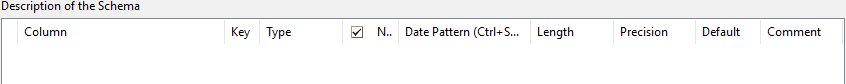
Anything else?
Why yes, Excel Bridge! An Excel add-in part of the Talend Metadata Bridge, it will allow for data mappings with transformation between source and target within Excel spreadsheets. The add-on is an extra ribbon that contains helpful functionality to format the data in the spreadsheet. It also provides drop-down lists in the cells for easy access to the source or target metadata. With these new features, the designer can concentrate on their work in a familiar environment. Additionally, this approach allows for quick and easy alterations of the Metadata spreadsheet in the future, should a need arise.


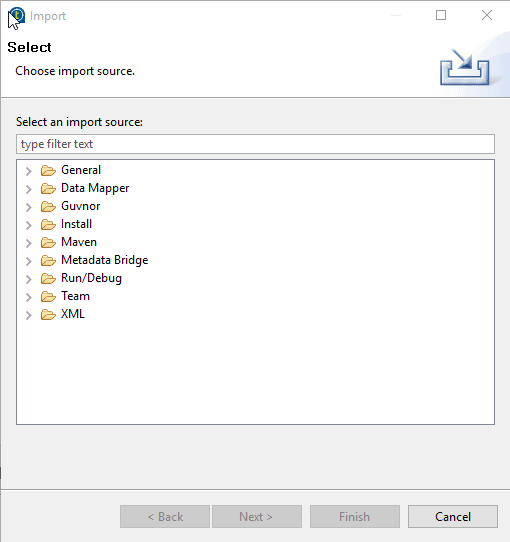
Very helpful feature. Thanks for the breakdown.