Synopsis
Talend 6.0.1 brings a lot of new features and technology upgrades, which is always welcome. Unfortunately that also means that there might be compatability issues with previous projects, generated with older versions of Java, or the potential for custom components downloaded from Talend Exchange to not work properly.
In this blog post, we will examine a Talend custom component called tAdvanedCMISInput and Output, it’s issue with “push to pallet,” and how to resolve it.
The Error
Below is an image of the error you will get when you download the component from Talend Forge or GitHub, which – incidentally – has the latest version.
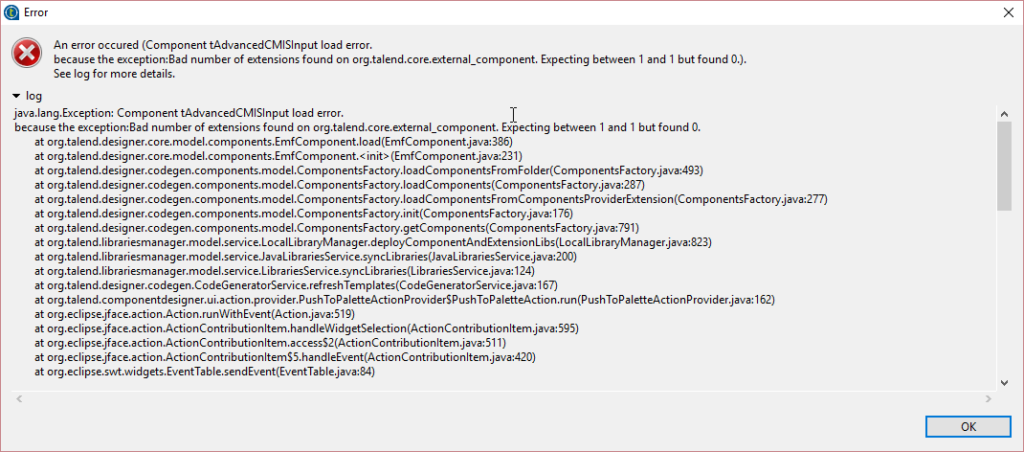
As the error log suggests, there is something wrong with the number of extensions found. This should provide some idea of what is wrong with the component. All that is required is to narrow down the file in which this error exists.
There is a simple way to do this in Talend: from the Component Builder perspective, find the folder in which CMIS component is located. Firstly, inspect the .javajet files, .xml file and the .properties file, as it is most likely that the error is located there. Right click on a file and press the Validate option. If the file has no issues you will get a message with “no errors found”.
If you do this, the .xml file that holds the properties of the component will get an error. This means that this is the culprit and we can inspect it further.
The issue with CMIS Talend component is located in the header section, as the initial error suggested there is an issue with the Extensions. Simply remove the part of code which states EXTENSION=”org.talend.designer.cmis”, save the file. Refresh the component builder repository tab and press publish. If you still get an error, restart Talend Studio and the component should be accessible from the Integration pallet.
Please share the post and leave a comment if you have any questions regarding the fix.


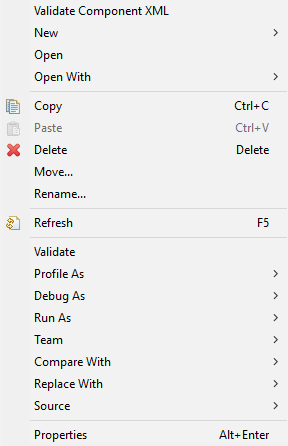
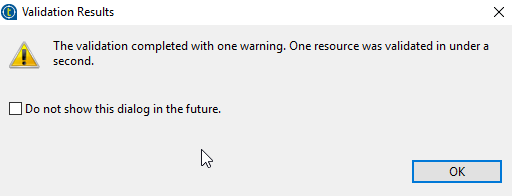
0 Comments